
I often get asked how to have menu items open in a new window or tab, also known as target=”blank”. This feature is supported in WordPress by default, you just need to know how to enable it. Open “Screen Options” in the Appearance > Menus page and click on the “Link Target” checkbox under “Show advanced menu properties”.
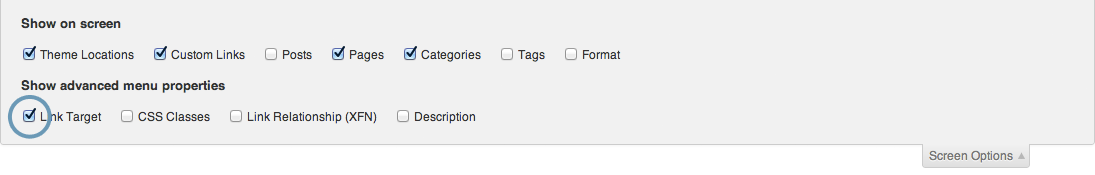
Your links will now have a “Open link in a new window/tab” option, simply check it to let the link open in a new window or tab.
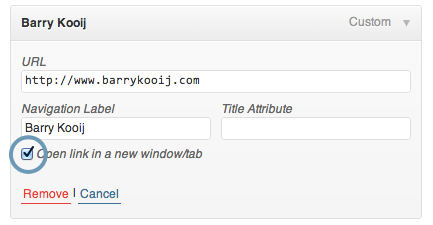
The “Open link in a new window/tab” option will also be available at Pages and Category menu items.





[…] Open menu items in new window or tab » […]
Cool! I can’t believe I didn’t know everything there is to know about WordPress custom menus. Now I want to know what else I don’t know. 🙂