
A little less than a month ago I released a new WordPress plugin called WP Car Manager which let’s you to manage, list and sell your cars with WordPress. I have to say I was overwhelmed by the amount of response I got, I didn’t expect that at all! A lot of people loved the first version and many of them had feature requests straight away (which is awesome!). So today I launched the first update, version 1.1, which includes a lot of cool new functionality.
More Theme Compatibility
As expected, theme compatibility is one of the biggest hurdles the plugin ran into. The plugin just didn’t look that great (awful) with some themes. Although the plugin can never integrate fully with all themes out there, I did make a template related change that should help a lot. Instead of completely overriding the singular template for the car like we used to, we now inject our template at the_content within the theme’s car singular template. This way funky content wrappers themes use and/or odd sidebar stuff will still work.
WP Car Manager Themes
Another very cool thing that’s being worked on at the moment are WordPress themes that are 100% made for or 100% compatible with WP Car Manager. I think for most people that use WP Car Manager, selling cars if their core business and therefor the plugin will be the main component of their website. So if you can choose a theme that will look beautiful with WP Car Manager out of the box, it’s an easy decision.
That’s about it for this update. Of course the 1.1 update includes a lot more features than I described in this post like the possibility of sorting your listings and placeholder images. To see a list of all changes included in this update, be sure to checkout the changelog. As always I would love to hear what you think, so please don’t be shy to leave a comment below.

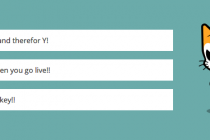


Hi There
I am using the WP Car Manager addon and I think its great. However, I was wondering if there was a way to change the dimensions of the thumbnail image when searching for a list of cars. Somethimes, the images are being cropped too much and doesn’t look great.
Is there anyway of being about to do this within .css???
Many Thanks.
The article is nice . I hope anyone can use WP theme manager. I hope next version will come soon .
I think anyone love this version.Its a great thnks for shering