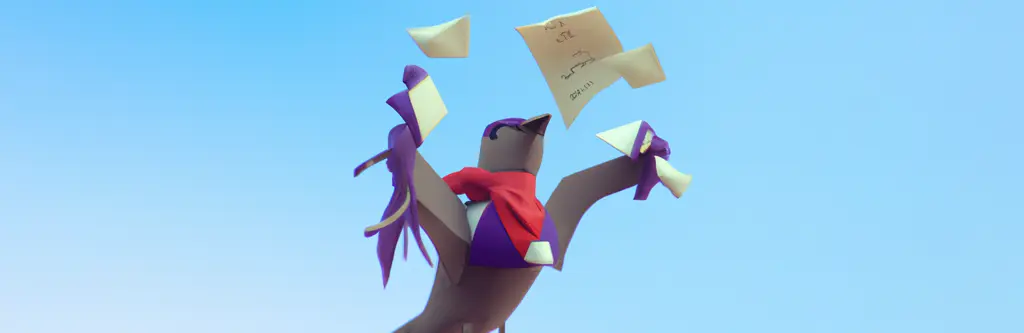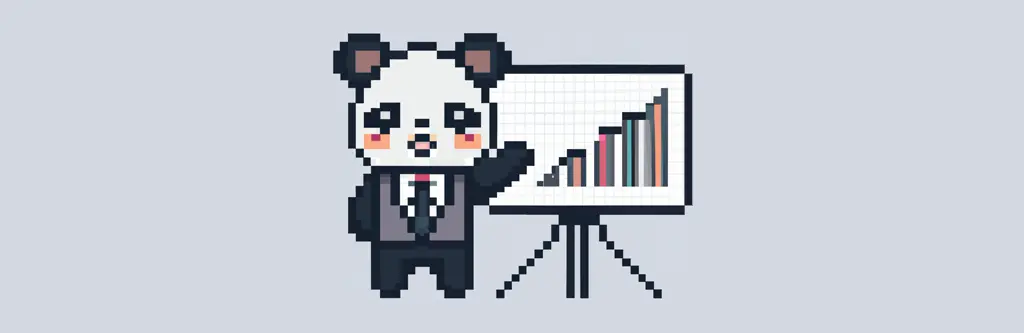In web development, the concept of “live reloading” refers to automatically reloading the browser whenever you make changes to your code. This feature significantly improves development efficiency by eliminating the need to manually refresh the browser each time you make a small adjustment, particularly to your CSS or PHP files. For WordPress theme development, live reloading is especially useful, as it allows you to see your changes instantly without interrupting your workflow.
Continue Reading…